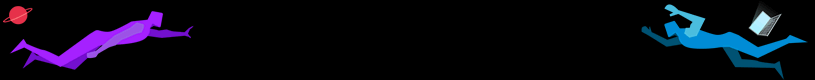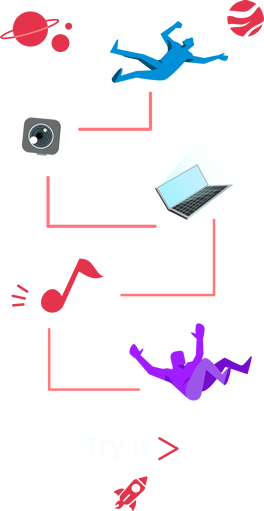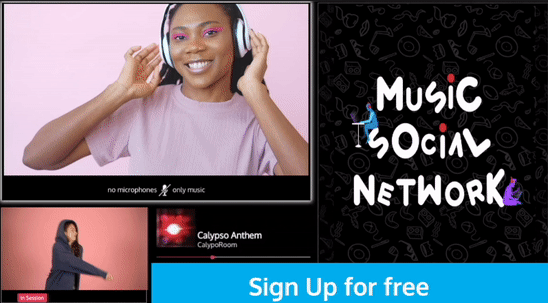9 best tips on how to make a microphone sound better
The room's acoustics and noise pollution will have a significant impact on the sound quality of your recordings. Any recording, even voice recordings, may suffer if you don't have a peaceful space to record or if there is too much ambient noise in your recording environment.
However, one of the most crucial components of a great recording is the microphone. You have no chance of sounding great if your microphone isn't working properly!
But how to make a microphone sound better? We're going to provide you with some suggestions to help you solve the issue. Let’s start.
Keep the microphone away from any moving items, such your desk
Your microphone may pick up even the most minute noises if it is in close proximity to something, such as your chair moving or a jacket swiping across its surface.
For PC broadcasters or gamers, this is a regular issue where the mic picks up all of the keyboard and mouse noises, which is frustrating.
This applies to anything else that might be able to move around and generate noise as well (like cables). Therefore, make an effort to keep them away from anything that can potentially interfere with recording sessions.
To achieve this, you may either position the microphone away from your desk or utilize a microphone arm or clamp, as long as it's still at the required distance. These are quite affordable and readily available online.

Set the input levels of your microphone to about 75%
This step pretty much speaks for itself. Your listeners won't be able to properly hear what you're saying if you set your input settings too low.
On the other hand, if they are cranked up excessively, distortion sets in, which prevents your audience from understanding a word you are saying. So try to achieve about 75% and see how it goes!
This basic principle applies to speakers, headphones, recorders, etc. To avoid distortion, you should generally stay between 70 and 80 percent of the maximum input and output, and this is key to how to make a microphone sound better.
Apply a pop filter
You'll need to use a pop filter as an accessory to stop plosives, which are when air blows into the microphone and produces sounds like "puh puh" or "tih tih".
These noises might potentially harm your recordings and irritate your listeners if they aren't filtered out. You don't want your audience to constantly hear popping sounds! So make sure you spend money on a good one.

Place yourself at the proper distance
Starting to improve your sound by placing yourself correctly in relation to the microphone is a wonderful idea. It will be difficult to hear you if you are too far away, and if you are too close, your audience will pick up some unpleasant noises.
The ideal recording distance is roughly 20 cm (8 inches) from the front of your microphone (or about one hand-length).
You won't have to worry much about poor room acoustics as long as you maintain excellent posture, position yourself at the proper distance, and make sure that you're neither too near nor too far away!

Record in a silent space with no outside noises
Your sound can be improved by first recording in a calm environment. Your microphone will pick up any excessive background noise (from traffic, construction, or any other source), making it difficult to concentrate on what you're saying.
Recording oneself speaking while listening to music at a volume acceptable for the circumstances is the simplest way to verify this. Listen for any background noise, such as traffic or a tram moving beneath your building, while you play back your audio.

If you can still hear some natural noises but not many others, then congrats! It's quiet where you're recording! However, you may choose a quieter place with less background noise if all of those insane outside noises can be clearly heard.
Record in a space with soft furnishings
Recording in an area with stuff in it is also a wonderful idea. Your recordings will be quieter and less likely to have echoes thanks to these soft surfaces! This is particularly crucial if there appears to be an echo when you listen back on your end.
While some microphones don't pick up ambient noise, those that do will pick up any reverb or echo from nearby walls and furniture, and this is important to understand if you want to make your microphone sound better.

Adjust the room's acoustics
When using a microphone, the acoustics of your environment are important to consider. How sound in your space reverberates depends on the room's acoustics. Rooms with poor acoustics typically have a lot of reverb, which degrades the sound quality of the microphone.
Foam panels are an excellent technique to cut back on echoes and unneeded sound movement. By mounting them on your walls, you may greatly enhance the room's overall sound flow and the sound quality of your microphone recordings.
The glass panel on your window causes the sound to bounce around, bringing in problems like an echo, therefore, turning off any type of ventilation also helps. With a piece of fabric, try to hide them.
Using software for noise cancellation
Background noise may be greatly reduced by using noise cancellation software. It takes out any background noise and highlights your speech. If you can't escape the noise in your living environment, this works like magic.
While certain microphones have native noise cancellation capabilities, some equipment and software (DAW) have the functionality built-in. Using them is ideal for recording music, taking calls, and other activities since they drown out any background noise that enters the room.

Avoid moving when recording
It's crucial that you don't move around a lot when recording, even after you've considered all the other recommendations offered here and located a suitable location for your microphone. Please know that this does not require you to remain still at all times.
This is because moving further away or to the right and left of the microphone may cause strange loudness and sound quality changes that are annoying to your listeners.
How to make a microphone sound better - Conclusion
By using various techniques and tactics, you can always make your microphone sound better! Just try out some new techniques if you ever find yourself in need of higher quality sound.
If you liked this post and would want to read more tips for your music career and general information about the music industry, please visit our blog section.
You're here because you love music, so please try to listen to it together with your friends or strangers, at the same time, connected by webcam in CalypsoRoom.
In CalypsoRoom we believe music is the most powerful tool to bring people together, and for this reason, we developed an online music social network where you can connect with friends or strangers while listening to music simultaneously, connected via webcam.
Are you a music artist or label and do you want to give your music a further dimension? Do you own or co-own the master and publishing rights to your music? If yes, consider to post it on CalypsoRoom: it’s free, you keep 100% of your copyright, you promote your music in a new way, and you get a new revenue stream! Check it out.
Thanks for reading,
CalypsoRoom Team
back
Written by CalypsoRoom Editorial Team
The CalypsoRoom Editorial Team is a skilled and diverse group of writers, researchers, and industry specialists who have access to Calypso's data and information in order to give you broad knowledge about the music industry as well as helpful advice to help you manage your music and dancing career.
Updated January 2023
Company number: 681223
James's Walk 31, Dublin, Ireland
contact@calypsoroom.com
+353 (89) 435 8928